Know what content ranks - and why it doesn’t.
Uncover blind spots in your SEO strategy, track on-page performance, and boost visibility – without guesswork.

Easy Setup within 10 minutes!

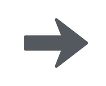

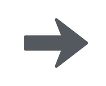
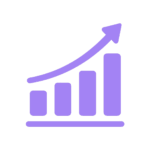
Maximize Your Insights with Our Best Modules
Copy Paste Detector
Gain deeper insights into user behavior. Track copy events to uncover shadow leads, content theft, and hidden interest. Get to know when users copy text - and capture key excerpts for valuable insights.
SEO Optimize Sensor
Reveal how users really engage with your content. Track low, medium, and high engagement levels to measure true page performance - ideal for optimizing blog posts, landing pages, and your SEO strategy.
Customer Exit Scanner
Know exactly where users drop off. Track exit points in real time to uncover friction in your funnel, optimize the journey, and fuel smarter retargeting.
High Engagement Time Tracker
Identify your most engaged visitors - sitewide. Track how long visitors stay across your entire website to evaluate content performance and identify your most engaged audiences for smarter remarketing.
Enhanced Conversions Sniffer
Unlock Enhanced Conversions - automatically. Scan forms and checkout fields for email addresses and boost your tracking performance with EC for Google Ads, GA4 & more.
Ghost Interaction Mapping
Discover what happens when nothing happens. Track user inactivity and uncover hidden friction points in your funnel - whether they stay idle, switch tabs, or just stop engaging.
Landing Page Performance Meter
See beyond the click. Reveal how your landing pages really perform - under the surface. Detect hidden resistance, micro-hesitations, and invisible drop-offs to uncover what truly moves users forward (or holds them back). Coming Soon
Screenshot Capture Index
Know what users try to take with them. Detect when users take a screenshot, and log high-interest content based on attempted screen captures. Ideal for protecting premium content or identifying what drives value. Coming Soon
Checkout Speed Analyzer
Measure buying friction in real time. Track how long users spend at each step of your checkout flow - field by field, second by second. Find bottlenecks, hesitations, and drop-off triggers to streamline conversions and increase revenue. Coming Soon
What our customers say!
Everything You Need to Know
How does it work?
After purchase, you’ll receive a ready-to-import GTM container file (.json) that includes a preconfigured GA4 setup, along with a detailed PDF manual. Simply import the container into your Google Tag Manager account and follow the easy step-by-step instructions. Don’t have a GTM or GA4 account yet? No worries – both are free, take less than a minute to create, and your purchase includes separate setup guides to help you get started quickly.
What exactly do I get after purchasing?
You’ll immediately receive a downloadable ZIP file containing the GTM container (.json) and a comprehensive PDF guide that walks you through every step – from import to full configuration. If you don’t yet have a GTM or GA4 account, no problem: the ZIP also includes separate guides for creating both. Setup is free, easy, and takes less than a minute.
What are the prerequisites?
You need an active Google Tag Manager (GTM) account and a Google Analytics 4 (GA4) property. Both accounts are free and can be set up easily within just a minute each. If you don’t have them yet, don’t worry: a separate setup guide for GTM and GA4 is included with your purchase to help you get started quickly.
Do I need technical knowledge or coding skills?
No coding skills are required! The provided PDF manual walks you through the entire setup process with screenshots and explanations, even if you’re new to GTM.
Is there a support service if I get stuck?
We offer limited email support for setup-related questions. While we try to respond as soon as possible, we can’t guarantee individual support in every case.
Can I customize the container after import?
Absolutely! Once imported into your GTM account, you can modify, extend, or adjust the container to better suit your website’s specific needs.
Will the container work for any website platform (like WordPress, Shopify, Webflow, etc.)?
Yes, the GTM container can be used on any platform that supports Google Tag Manager, including WordPress, Shopify, Webflow, Wix, Squarespace, and more.
Ready to optimize your tracking?
Get instant access to all modules and boost your insights today.